Level of Detail (LOD)
A number of readers and websites have noticed how 3dfx cards have a tendency to look a bit blurry and/or washed out, regardless of resolution and now color depth. In the Voodoo3 days, this was partially blamed on the Voodoo3's 256x256 texture size limitation, it's 16-bit rendering, and the post frame buffer filter that 3dfx applies to all their 16-bit rendering to get their "22-bit equivalent" color. The Voodoo5 eliminated all of these limitations, but we still had blurry / washed out image quality. Thus, some investigation was necessary.
The guys that brought us the Quake 3 Quaver demo / benchmark, The Reverend's Pulpit, was one of the first sites to scoop the info on the 3dfx Level of Detail (LOD) settings. The secret is LOD Bias, which is apparently set differently by default on other manufacturers cards. LOD Bias essentially compensates for textures that would otherwise be under or over sampled. Mipmapped textures can be made sharper with a negative bias or blurrier with a positive bias. Unfortunately, by increasing the LOD (with a negative value), aliasing artifacts and texture shimmering in the distances is exacerbated such that it is virtually unbearable at the most detailed settings. The effect is not illustrated too well with screenshots, but it is very obvious as you are moving through the game. Of course, FSAA is the solution to that little problem.
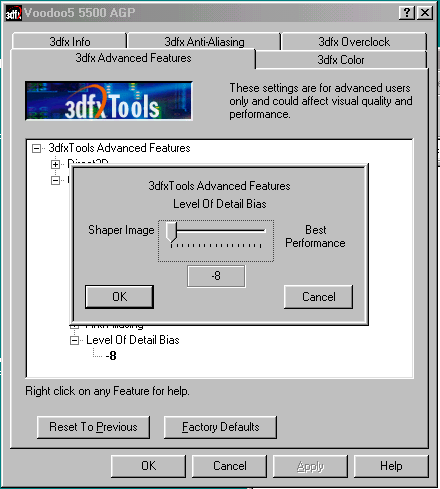
The Reverend was able to get a hold of a "special .inf install file" from 3dfx that enables a LOD slider in the 3dfx Tools driver utility. Supposedly, the LOD slider will be included by default in future 3dfx driver releases, but we have no word on when exactly that will happen. Voodoo-Now has released the appropriate registry patch to enable the slider in the shipping driver for those that can't wait. There are a total of 17 settings, -8 through +8 with 0 the default. Of course, the -8 setting is the slowest and 3dfx believes that 0 is a good balance between performance and quality. At a LOD of -8, you almost have to run at 4X FSAA to eliminate all the texture shimmering. The secret is to achieve a good balance between LOD Bias and FSAA samples while maintaining an acceptable level of performance and image quality. As usual, it's easier said than done.
Just what type of performance hit are we talking about and where is that sweet spot? Let's take a look.
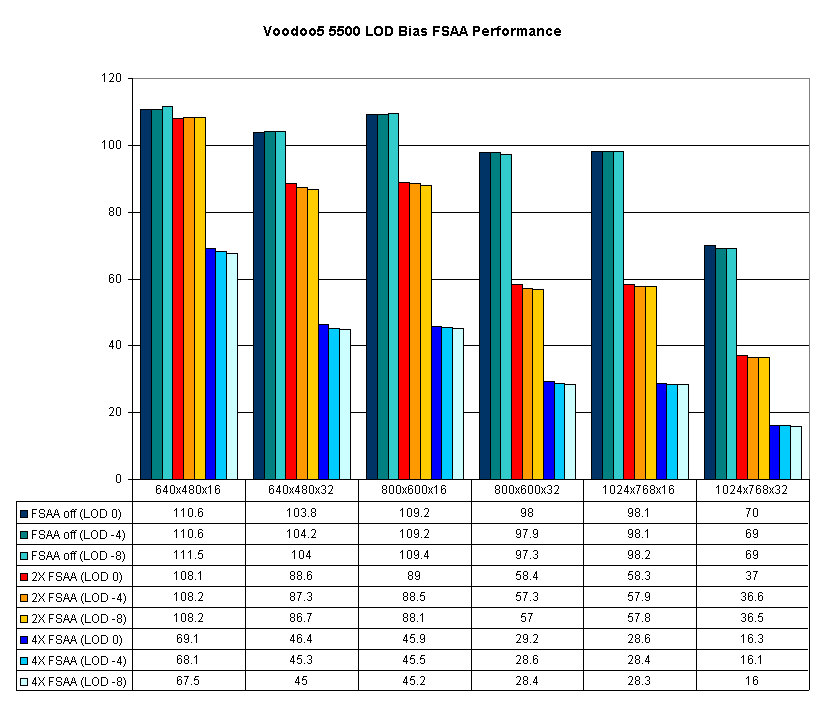
The performance hit that results from a higher quality LOD is pretty small, regardless of color depth or FSAA settings. So for those already running in 4X FSAA mode, we highly recommend enabling and using either the -8 or -4 LOD settings. Users running in 2X FSAA mode should probably stick to the -4 or -2 LOD settings. Without FSAA enabled at all, the only really useable setting is the -2, which helps image quality a bit. By the same token, the performance gained by reducing the image quality (positive LOD bias) is also minimal and simply not worth the excessively blurry image quality that results.










1 Comments
View All Comments