The Layout
As the name would suggest, the AK73 ProA is closely related to the KT133-based AK73 Pro. Nonetheless there are still several differences worth pointing out. The current version of the AK73 ProA does not feature integrated IEEE 1394 Firewire, although the silk screening for the required hardware is already there. As such, we expect the Firewire option to be available very soon.
The overall layout of the motherboard is pretty standard, but you should make sure your case can hold the board, since uses a hefty 12 by 9.5 inch PCB. The IDE and floppy connectors are located close to the front of the motherboard, so the cables will be very close to these storage devices.
Unlike some other boards we have looked at, the CPU socket is placed a little further from the edge of the board, so you should have no problem changing CPU’s while the motherboard is mounted in your case. However, several 1500uF capacitors are located quite close to the CPU socket, so installing some larger HSF units could be a problem.
AOpen puts the power supply connector close to the right edge of the board parallel to the DIMM slots. This way the power cables does not have to run over the CPU, but unplugging the power cables could be a problem since it is very close to the memory. Ideally, we’d have the power connector in front of the DIMM slots as well. The front panel connectors are placed on the left edge of the motherboard, ensuring that all PCI slots will be able to accept full-length cards.


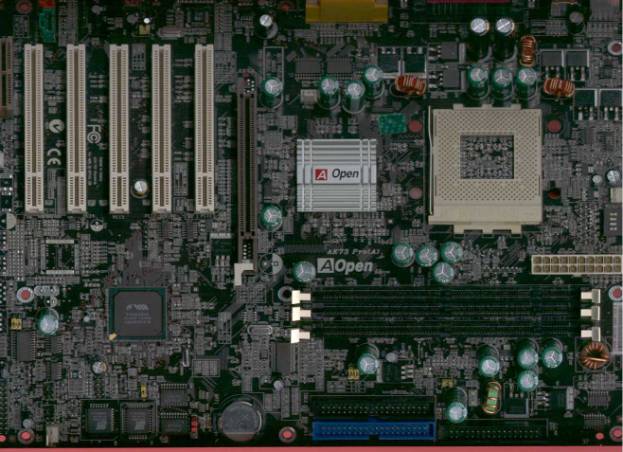








0 Comments
View All Comments