MSI 694D Pro Dual Socket-370 Apollo Pro133A ATX
by Mike Andrawes on April 9, 2001 1:03 AM EST- Posted in
- Motherboards
Giving it the Power
Besides all the basic components, MSI has also put in a lot of effort to make the 694D Pro a strong contender by including lots of features for overclockers, while at the same time focusing on reliability for the server market.
Back in the days when dual CPU systems were still for high-end server/workstation applications, overclocking didn’t get much attention simply because overclocking may reduce stability or reliability - something you don’t want to do in your mission-critical server. We saw this start to change with the ABIT BP6 since you could now have a dual CPU system at home and the risk of burning up a Celeron was not too great thanks to their low price.
With that in mind, MSI threw in a set of overclocking tools in the 694D Pro. Unlike AMD chips, all Pentium III are multiplier locked, so manipulating the FSB is the only option for overclocking. Accordingly, MSI included a total of 23 FSB settings, all of them available from within the BIOS. There is a set of jumpers for selecting the type of processors you are using (100 or 133 MHz FSB). If you set them to default, the board will auto detect the FSB speed your CPUs are designed to run at.
On the other hand, you can also use these jumpers to override the default values, so you can force your 100MHz Pentium III to run at 133MHz if you want - assuming can handle a 33% overclock, of course. There are three ranges of FSB speeds available. In the 66MHz range, the speeds available are 66 / 75 / 79MHz, and in the 100MHz range, you can choose from 100 / 110 / 114MHz. If you choose the 133MHz range, the speeds available are 120 / 124 / 129 / 133 / 138 / 143 / 147 / 152 / 154 / 157 / 159 / 162 / 166 / 171 / 180 / 190 / 200 MHz. Although there is support for FC-PGA Celeron’s, these CPU’s are SMP disabled by Intel and will only work in single processor mode on the 694D Pro or any other dual Socket-370 board. The older PPGA Celerons will work in dual mode on the 694D Pro without modification, however.
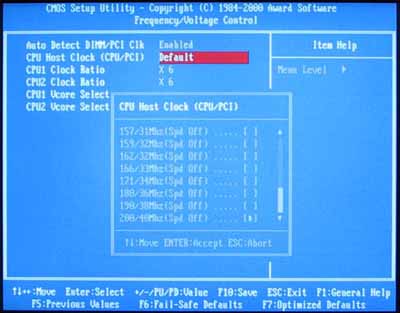
FSB speed is set in the BIOS. However, 1MHz increments are not available with
the 694D Pro.
Here we can see that MSI is really pushing the board for use with 133MHz FSB chips, as we notice that they provide a much more refined list of FSB speeds for the 133MHz range. This of course makes sense, because that is one of the main advantages of the Apollo Pro 133A over the i440BX. Speeds above 160MHz are probably not too useful since few CPU’s will be able to achieve those speeds. It would be nice to see 1MHz increments for FSB speeds so that you can tweak your CPU to the max if you so desire, although you’re usually no more than a few MHz away from the next FSB setting.
In order to maintain the stability of the systems under overclocked situations, voltage tweaks are often needed, and MSI allows you to use the default voltage or +0.05 / +0.1 / +0.2 / +0.3 / +0.4 / -0.05 / -0.1V. Moreover, you can adjust the voltage of the two CPUs (if you use two) independently, which means you can increase the voltage of CPU1 by 0.1V while keeping CPU2 at default. This can come in very handy when you want to increase the voltage of one of the two CPUs, but don’t need to on the other.

Changing the CPU core voltage.
Unfortunately, MSI does not provide any I/O voltage tweaks, which are sometimes useful in boosting the stability of the system under overclocked situations.
There are three fan headers on the motherboard, one for each CPU and one for a chassis fan. In the BIOS you can monitor the speed of two fans, two temperatures, and most importantly the voltage of the two CPUs.
In an attempt to see how much overclocking could be done on the 694D Pro, we raised the CPU core voltages to 1.8V, and we were able to raise the FSB speed to 147MHz without losing any stability on the system, which is around a 10% overclock. Here the lack of 1MHz increments prevented us from pushing the CPUs to the limit, since there is a 5MHz gap between 147MHz and 152MHz, and it is possible that the system could have run stably at 150MHz. Of course, we may also be limited by our CPU, but we do know that the memory is not a factor as it has run much faster in other motherboards.
We have always been very impressed by the stability of MSI motherboards, and the 694D Pro, which came out last June, doesn’t disappoint. The board has five 1500uF and six 2700uF capacitors around the two CPU sockets. Combined with a clean design, the 694D Pro crashed only once in 36 hours of continuous stress tests.
As we have mentioned, the 686A South Bridge only has Ultra ATA 66 support, which could be a limitation soon enough. MSI knew that from the beginning, but since at the time of release the 686B South Bridge wasn’t ready yet, they simply put in a second on-board IDE controller. They used the Promise PDC20267 chip on the 694D Pro, which provides two Ultra ATA 100 IDE channels, supporting up to four Ultra ATA 100 devices. Together with the two Ultra ATA66 channels by the 686A South Bridge, you are allowed to connect a total of eight IDE devices. Note, however, that the 694D Pro doesn't feature RAID configuration. Another version of the board, the 694D Pro AR, features ATA 100 as well as RAID support.

The on-board Promise IDE controller.
MSI was one of the first to included optional on-board IEEE1394 Firewire, and the 694D Pro was their first board with the feature.It uses a two chip design by Texas Instrument. It was not until last November have we started to spot motherboards with on-chip Firewire setup on the ABIT SA6R-1394. Of course, the two chip TI solution gets the job done equally well, but may cost a bit more than the single-chip designs we see on newer boards.
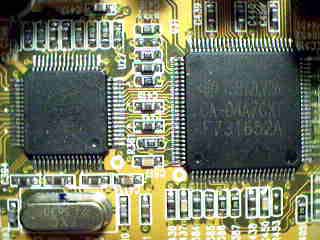
The two-chip Firewire setup on the 694D Pro.
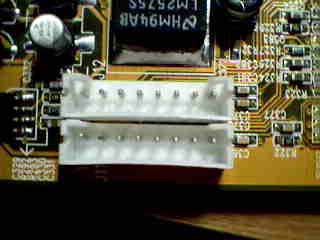
The Firewire connectors on the board.
Like all recent MSI products, the D-LED diagnostic tool on the 694D Pro can help with troubleshooting. The set of four LEDs are located beside the audio / game port, and as you boot up the system, they go between red and green as different components on the motherboard are being initialized. If there is no problem, all the LEDs will eventually turn green. If there is a problem during start up, you can look up the combination of green and red LED’s in the manual to help narrow down what the problem could be.
The manual that comes with the 694D Pro is about average. It has most of the information you need to install and setup your motherboard along with details about BIOS settings and software installation. However, compared to the top-notch manuals by ASUS and ABIT, there is room for MSI to improve in this category.










0 Comments
View All Comments