Intel's Haswell NUC: D54250WYK UCFF PC Review
by Ganesh T S on January 3, 2014 4:25 PM ESTMiscellaneous Factors and Concluding Remarks
Power Consumption:
We have already carried some graphs and tables with power consumption numbers for various scenarios in the preceding sections. The two graphs below compare idle and full load power consumption numbers across different low power desktops that we have evaluated before.
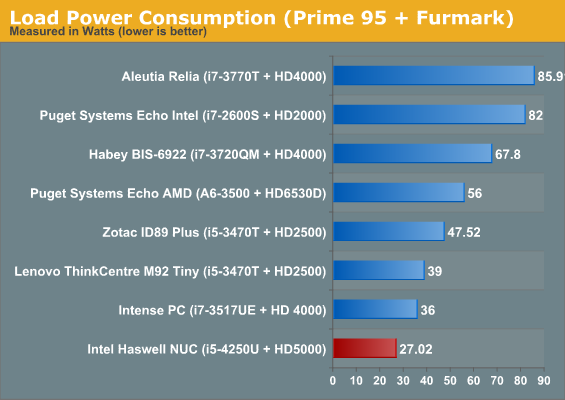
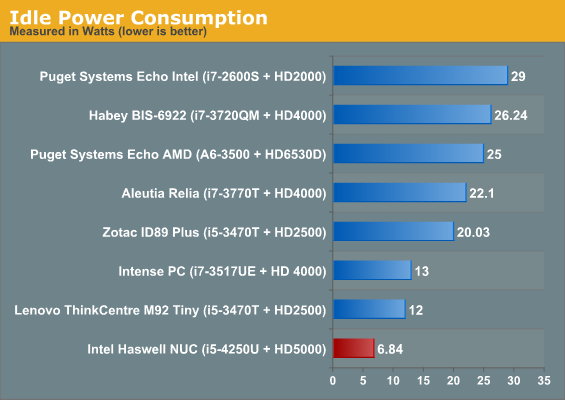
The Haswell NUC turns in stellar numbers for both scenarios. There is no doubt that this is a powerful, yet power-efficient, computing solution.
Thermal Performance:
The D54250WYK has an active cooling solution, but the size of the chassis is still a bit of a concern when it comes to cooling efficiency. To check the thermal performance of the kit, we let Prime 95 fully load up the CPU for 15 minutes, followed by the addition of Furmark to fully load the GPU also for the next 15 minutes. After this, the unit was left to idle while driving the display. Screenshots of the temperatures of various components (as reported by CPUID Hardware Monitor PRO) recorded at 15 minute intervals are presented in the gallery below.
At full CPU load, the temperatures of the cores reach 74 C, the fan spins at 3958 rpm (can go up to 4192 rpm) and the temperatures around the SSD (on the other side of the board) reach 43 C. With the GPU also fully loaded, the temperatures of the cores go down to around 67 C, the fan takes a little break at 3846 rpm. On the SSD side, the temperatures go a little further down to 41 C. After idling for 15 minutes after full loading, the cores are at 32 C, the fan is at 3206 rpm and the temperature on the SSD side goes down to 33 C. There is nothing to complain about with respect to the thermal solution except for the few notes about the fan noise that were made in the introduction.
Final Words:
From the HTPC perspective, it is troubling that HDMI audio still needs careful configuration in XBMC 12.3. For bitstreaming to work, XBMC has to be configured with WASAPI and not Direct Sound. The symptoms are the same as the Netflix HD audio issue. It is also a pity that interlaced VC-1 DXVA decoding doesn't work in XBMC. These are issues faced by the average consumer. We didn't touch upon the HDMI full range problem which HTPC enthusiasts treat as primary issue. All in all, it looks like Intel's graphics drivers still need to resolve lots of issues. While we have seen stellar progress over the last couple of years, it only leaves consumers asking for more to completely move away from discrete GPUs for HTPCs.
Moving away from the HTPC area, the NUC's low power consumption as well as small footprint enhance its appeal for use as thin clients or even full blown PCs for average office / home desktop use. The traditional desktop is being re-imagined in multiple ways with the advent of the touchscreen AiOs and form factors such as the NUC and the BRIX. The comparatively low cost and flexibility provided by the latter has ensured that the NUC form factor is here to stay as yet another excellent computing platform option for consumers.













107 Comments
View All Comments
RealNinja - Friday, January 3, 2014 - link
Maybe not the most exciting computer around, but...would probably be more than sufficient for > 90% of office work-loads (email, word processing, spreadsheets, etc)DigitalFreak - Friday, January 3, 2014 - link
I actually have one of the first gen NUCs with the Core i3. My wife uses it in her home office and it works perfectly for what you mentioned. I have 2 1080p monitors hooked up to it via the HDMI ports.nevertell - Friday, January 3, 2014 - link
Intel is basically trying to miss every single possibility to increase thunderbolt adoption by not including it on all of their NUC's.darwinosx - Saturday, January 4, 2014 - link
Yeah what the hell Intel...they sure are screwing up thunderbolt and TB 2 is great.ddriver - Saturday, January 4, 2014 - link
Even a puny ARM SOC at 1/5 of the price of this product can handle 90% of the computing needs of the general population - messaging, browsing, media consumption and casual gaming.JohanAnandtech - Saturday, January 4, 2014 - link
I am sorry, but I could not disagree more. Your evaluation is probably based upon your mobile web experience on your smartphone. Most "normal" websites, the kind that you like to visit when you are siting behind a desktop, feel very slow on our Atom based pc (1.8 Ghz N2800) and reading some PDFs with some pictures is pure horror. And do not even try to print a word document with 20 pages ... that takes minutes. You would be surprised how fast you miss the high single threaded performance of modern CPUs.thexile - Saturday, January 4, 2014 - link
Double negative. So you actually agreeing with ddriver.skifiddle - Saturday, January 4, 2014 - link
Not goes with more, more than with disagree.wperry - Saturday, January 4, 2014 - link
Step 1) Make sure you're rightStep 2) Be a smartass
You neglected Step 1.
bji - Sunday, January 5, 2014 - link
I can't believe that people actually argue about such ridiculously stupid things."I could not disagree more" means that I am already disagreeing the maximum amount possible -- if I could disagree more, I would; but I can't because I already disagree as much as possible. Get it?