Gigabyte GA-6VXD7 Dual Socket-370 Apollo Pro133A ATX
by Mike Andrawes on May 28, 2001 12:00 PM EST- Posted in
- Motherboards
The Chipset Basics
When first released, the 694X North Bridge only officially supported single processor configurations, but in reality the chipset fully supported SMP from the get go, but no dual Apollo Pro 133A boards were available until VIA made the official announcement of SMP support. As the name suggests, there is official support for 133MHz FSB Pentium III chips as well as AGP 1X/2X/4X. The AGP slot on the GA-6VXD7 is just like those on other Apollo Pro133A boards, in that it is not keyed for 1.5V or 3.3V devices, so you should be able to install almost any AGP card on the market. Moreover, like the recent Gigabyte boards we've looked at, the AGP slot is equipped with a retention mechanism to help keep the AGP card in place during shipping.
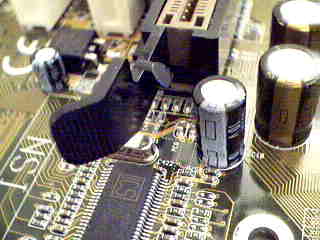
The AGP retention mechanism
The four DIMM slots on the GA-6VXD7 give you quite a bit of flexibility, supporting up to 2GB of SDR SDRAM. With the four slots, you will need to populate them with 512MB modules in order to achieve the 2GB limit, which is very possible today since 512MB modules are getting more and more common. Note that the PC133 spec only recommends running 3 DIMM's at 133MHz, so if you want to follow all the specs, the GA-6VXD7 is really limited to "only" 1.5GB of SDRAM when running at 133MHz. The Apollo Pro 133A chipset has the advantage of allowing you to run your FSB and memory bus asynchronously. This means that your CPU can run with a 100MHz FSB, but at the same time the memory bus can be set to 133MHz to bump the available memory bandwidth 33%.
Note that in order to run a single processor on this board, you need to install that CPU into the socket labeled "CPU 1," but you will not need a terminator in the second socket
One interesting downside we noticed with the GA-6VXD7 is that the board still uses the older VIA 686A South Bridge, instead of the newer 686B. The difference between the two is that the 686A only has Ultra ATA 66 support, whereas the new 686B South Bridge adds Ultra ATA 100 support. Although no current drive really has a sustained transfer rate of higher than 66MB/sec, but they will appear eventually, making the 686A a bottleneck.

The board still uses the 686A South Bridge
Nevertheless, the 686A supports all the other features of the 686B, including two USB root hubs, an integrated PCI-ISA bridge, and integrated hardware monitoring. Two traditional USB ports are located at the back of the board within the ATX I/O panel, while the second set of USB ports are available through a USB header located along the front edge of the board. You will need a special USB bracket to take advantage of the second USB root hub, which was not included with our engineering sample, but is generally included with most Gigabyte boards.
The expansion slot configuration of the GA-6VXD7 is another point of interest . The five PCI slots are pretty much standard nowadays, while ISA slots are fading fast. As such, Gigabyte's decision to make an ISA slot optional is a bit odd one given the market for SMP boards, but not completely strange since there is an integrated PCI-ISA bridge in the south bridge. Nevertheless, the inclusion of the ISA slot option does point towards Gigabyte targeting this board less towards the high-end and more towards the budget SMP market.
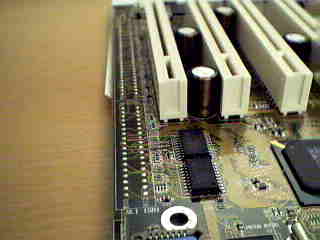
The silkscreen for the ISA slot on the left side of the board
Gigabyte continues to use the Sigmatel STAC9708T AC'97 audio CODEC for basic audio functionality. However for better quality audio, Gigabyte also provides you with optional Creative CT5880 sound, , which provides true hardware accelerated sound. Unless you want 3D positional audio, the CT5880 will meet all your sound needs.
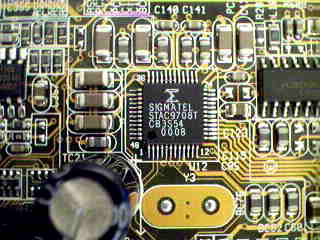
The Sigmatel STAC9708T AC'97 CODEC

The optional Creative 5880 sound










0 Comments
View All Comments