Gigabyte GA-8TX i850 Socket-423 ATX
by Mike Andrawes on June 3, 2001 12:04 AM EST- Posted in
- Motherboards
Overclocking: Room for Improvement
Overclocking features on Gigabyte motherboards have never been too impressive, and once again we see room for improvement on the GA-8TX. For starters, a jumperless design is not available, since you can only change the FSB speed using a set of four dipswitches.
Further, the list of available FSB speeds is very short as well. You can only choose from 100MHz, 105MHz, 110MHz, or 113MHz, which is simply not enough since FSB overclocking is the only option with the Pentium 4. To make it worse, the four settings do not work as expected. The 105MHz setting worked without a problem, but jumping to 110MHz prevented the system from booting at all. Interestingly enough, setting the switches to 113MHz position causes the system to boot at 110MHz. This is probably just a misprint on the silk screen of our engineer sample that should be fixed in the retail version.
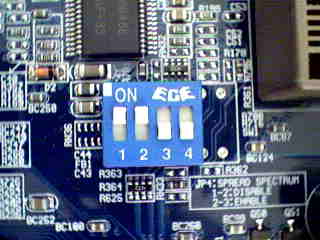
The dipswitches for controlling the FSB speed

The table of available FSB speeds is printed on the board
Inside the BIOS, Gigabyte did include the option to control RDRAM ratio, either 3x or 4x. However, with the current list of FSB speeds available, this setting will not matter much for overclockers, since even when running at 113MHz FSB, the memory would be running at 904MHz, which should be marginally stable if you have PC800 RDRAM. Despite the lack of overclocking options elsewhere, Gigabyte still provides over voltage settings for memory, possibly increase the stability of overclocked memory.
On the other hand, stability was very impressive on the GA-8TX. Gigabyte put quite a few capacitors around the CPU socket and the RIMM slots to ensure sufficient and clean power for the CPU. The result is that the board did not crash once in 24 hours of our stress test – quite impressive for an engineering sample.
Similar to all other Pentium 4 motherboards, Gigabyte put in a heatsink unit on the 82850 MCH with the new mounting mechanism to make sure the chip is running at an acceptable temperature range. The size of the heatsink is considerably larger than those used on other chipsets, but inline with what we’ve seen on other i850 boards..
Gigabyte uses the Winbond W83627HF-AW chip on the GA-8TX for hardware monitoring and basic I/O (serial, parallel, keyboard and mouse). Inside the AMI Simple BIOS Setup you are able to monitor two temperatures and three fan speeds. Moreover, you can also read the CPU core voltage in the BIOS.

The Winbond I/O controller and hardware monitor
Another part of the new ATX 2.03 specification is the new ATX12V power supply connector, which make sure there are enough current reaches the CPU. When we reviewed the ASUS P4T, we found out that the board could still run very reliably when we unplugged the ATX12V and the AUX power connectors, leaving only the normal ATX connector in place. Unfortunately, that’s not the case with the GA-8TX. When the ATX12v and the AUX connectors are not plugged in, the system would not boot at all. Even with the AUX connector added into the mix, the system still did not boot, showing that without some careful engineering, the ATX 12V connector is required on a Pentium 4 motherboard.
Like many other Gigabyte boards, the GA-8TX comes with a Dual BIOS setup. Basically, Gigabyte includes two BIOS chips on the motherboard, and in the case of virus BIOS corruption, the backup BIOS is automatically used to boot the system, allowing you to recover the system without any downtime.

Gigabyte Dual BIOS setup
As mentioned in recent reviews, Gigabyte has improved on their manuals dramatically. The manual bundled with the GA-8TX once again contains a lot of information about installing the motherboard, CPU, and memory with appropriate diagrams. Moreover, Gigabyte also provides detailed information on BIOS and RAID settings, together with explanations on jumpers / switches and software installation.










0 Comments
View All Comments