i815 B-Step Tualatin Motherboard Roundup - July 2001
by Anand Lal Shimpi on July 31, 2001 2:24 AM EST- Posted in
- Motherboards
Intel D815EEA2U: Intel gets with the times
Intel motherboards have historically been a joke when it comes to overclocking and tweaking features, but they have always been the most stable motherboards you could lay your hands on. It’s a tradeoff that Intel has made countless times in the past: features for stability. However we were happy to see the inclusion of an "Extended Configuration" option in the Phoenix BIOS utility that allowed the adjustment of memory latency timings. Obviously Intel doesn’t want people running their CPUs or memory out of spec, so FSB/memory clock adjustments are still absent from the BIOS setup. But being able to adjust CAS latency is something we have never before seen on an Intel motherboard; oh how times have changed.
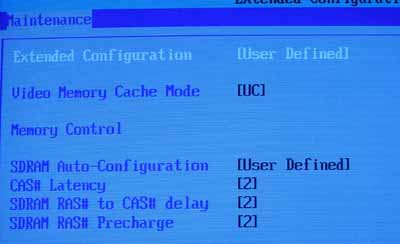
For those of you that have never used an Intel motherboard before, these types of configuration settings are only accessible via a special configuration mode which requires the setting of a jumper. In this configuration mode the only thing you are able to do is adjust settings such as CPU clock multiplier (which only matters for Intel Engineering Sample CPUs) and the Extended Configuration options. In order to actually boot into an OS you’ll have to reset the jumper’s position to exit the configuration mode.
The D815EEA2U actually makes use of the 801BA I/O Controller Hub's (ICH) integrated Ethernet controller as well as its support for four USB 1.1 ports that is easily seen from the 10/100 Ethernet and four USB ports on the back of the motherboard.











0 Comments
View All Comments