Intel's Pentium 4 E: Prescott Arrives with Luggage
by Anand Lal Shimpi & Derek Wilson on February 1, 2004 3:06 PM EST- Posted in
- CPUs
Larger, Slower Cache
On the surface Prescott is nothing more than a 90nm Pentium 4 with twice the cache size, but we’ve hopefully been able to illustrate quite the contrary thus far. Despite all of the finesse Intel has exhibited with improving branch predictors, scheduling algorithms and new execution blocks they did exploit one of the easiest known ways to keep a long pipeline full – increase cache size.
With Prescott Intel debuted their highest density cache ever – each SRAM cell (the building blocks of cache) is now 43% smaller than the cells used in Northwood. What this means is that Intel can pack more cache into an even smaller area than if they had just shrunk the die on Prescott.
While Intel has conventionally increased L2 cache size, L1 cache has normally remained unchanged – armed with Intel’s highest density cache ever, Prescott gets a larger L1 cache as well as a larger L2.
The L1 Data cache has been doubled to a 16KB cache that is now 8-way set associative. Intel states that the access latency to the L1 Data cache is approximately the same as Northwood’s 8KB 4-way set associative cache, but the hit rate (probability of finding the data you’re looking for in cache) has gone up tremendously. The increase in hit rate is not only due to the increase in cache size, but also the increase in associativity.
Intel would not reveal (even after much pestering) the L1 cache access latency, so we were forced to use two utilities - Cachemem and ScienceMark to help determine if there was any appreciable increase in access latency to data in the L1.
| Cachemem L1 Latency | ScienceMark L1 Latency | |
|---|---|---|
Northwood |
1 cycle |
2 cycles |
Prescott |
4 cycles |
4 cycles |
Although Cachemem and ScienceMark don't produce identical results, they both agree on one thing: Prescott's L1 cache latency is increased by more than an insignificant amount. We will just have to wait for Intel to reveal the actual access latencies for L1 in order to confirm our findings here.
Although the size of Prescott’s Trace Cache remains unchanged, the Trace Cache in Prescott has been changed for the better thanks to some additional die budget the designers had.
The role of the Trace Cache is similar to that of a L1 Instruction cache: as instructions are sent down the pipeline, they are cached in the Trace Cache while data they are operating on is cached in the L1 Data cache. A Trace Cache is superior to a conventional instruction cache in that it caches data further down in the pipeline, so if there is a mispredicted branch or another issue that causes execution to start over again you don’t have to start back at Stage 1 of the pipeline – rather Stage 7 for example.
The Trace Cache accomplishes this by not caching instructions as they are sent to the CPU, but the decoded micro operations (µops) that result after sending them through the P4’s decoders. The point of decoding instructions into µops is to reduce their complexity, once again an attempt to reduce the amount of work that has to be done at any given time to boost clock speeds (AMD does this too). By caching instructions after they’ve already been decoded, any pipeline restarts will pick up after the instructions have already made it through the decoding stages, which will save countless clock cycles in the long run. Although Prescott has an incredibly long pipeline, every stage you can shave off during execution, whether through Branch Prediction or use of the Trace Cache, helps.
The problem with a Trace Cache is that it is very expensive to implement; achieving a hit rate similar to that of an instruction cache requires significantly more die area. The original Pentium 4 and even today’s Prescott can only cache approximately 12K µops (with a hit rate equivalent to an 8 – 16KB instruction cache). AMD has a significant advantage over Intel in this regard as they have had a massive 64KB instruction cache ever since Athlon. Today’s compilers that are P4 optimized are aware of the very small Trace Cache so they produce code that works around it as best as possible, but it’s still a limitation.
Another limitation of the Trace Cache is that because space is limited, not all µops can be encoded within it. For example, complicated instructions that would take a significant amount of space to encode within the Trace Cache are instead left to be sequenced from slower ROM that is located on the chip. Encoding logic for more complicated instructions can occupy precious die space that is already limited because of the complexity of the Trace Cache itself. With Prescott, Intel has allowed the Trace Cache to encode a few more types of µops inside the Trace Cache – instead of forcing the processor to sequence them from microcode ROM (a much slower process).
If you recall back to the branch predictor section of this review we talked about Prescott’s indirect branch predictor – to go hand in hand with that improvement, µops that involve indirect calls can now be encoded in the Trace Cache. The Pentium 4 also has a software prefetch instruction that developers can use to instruct the processor to pull data into its cache before it appears in the normal execution. This prefetch instruction can now be encoded in the Trace Cache as well. Both of these Trace Cache enhancements are designed to reduce latencies as much as possible, once again, something that is necessary because of the incredible pipeline length of Prescott.
Finally we have Prescott’s L2 cache: a full 1MB cache. Prescott’s L2 cache has caught up with the Athlon 64 FX, which it needs as it has no on-die memory controller and thus needs larger caches to hide memory latencies as much as possible. Unfortunately, the larger cache comes at the sacrifice of access latency – it now takes longer to get to the data in Prescott’s cache than it did on Northwood.
| Cachemem L2 Latency | ScienceMark L2 Latency | |
|---|---|---|
Northwood |
16 cycles |
16 cycles |
Prescott |
23 cycles |
23 cycles |
Both Cachemem and ScienceMark agree on Prescott having a ~23 cycle L2 cache - a 44% increase in access latency over Northwood. The only way for Prescott's slower L2 cache to overcome this increase in latency is by running at higher clock speeds than Northwood.
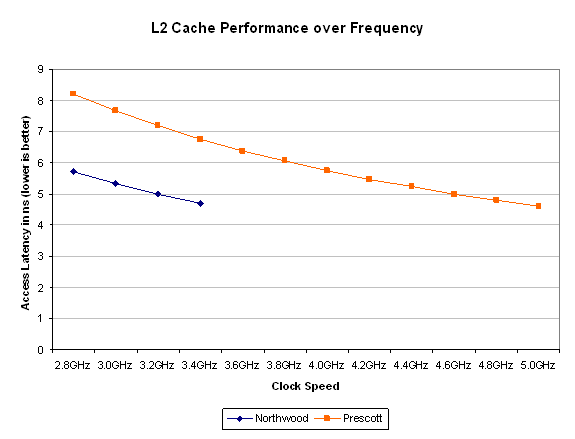
If our cache latency figures are correct, it will take a 4GHz Prescott to have a faster L2 cache than a 2.8GHz Northwood. It will take a 5GHz Prescott to match the latency of a 3.4GHz Northwood. Hopefully by then the added L2 cache size will be more useful as programs get larger, so we'd estimate that the Prescott's cache would begin to show an advantage around 4GHz.
Intel hasn’t changed any of the caching algorithms or the associativity of the L2 cache, so there are no tricks to reduce latency here – Prescott just has to pay the penalty.
For today’s applications, this increase in latency almost single handedly eats away any performance benefits that would be seen by the doubling of Prescott’s cache size. In the long run, as applications and the data they work on gets larger the cache size will begin to overshadow the increase in latency, but for now the L2 latency will do a good job of keeping Northwood faster than Prescott.










104 Comments
View All Comments
Chadder007 - Monday, February 2, 2004 - link
I can't imagine how HOT that sucker will be when up to 5ghz!!!! 150oC??? LOLFor the heat issues alone, im thinking about going AMD in my next rig.
CRAMITPAL - Monday, February 2, 2004 - link
Ace's Hardware summed it up well: Prescott is a DOG, or to be exact a HOT DOG ! See the picture in the review of the dog warming it's toes next to the Prescott powered PC. Talk about one sad CPU piece of crap...Here is the FLAME THROWER reality check:
"Currently there is no reason to upgrade to Prescott, as the gaming performance is more or less ok, but many applications report pretty poor results. On top of that, the new Intel CPU gets hot very quickly and requires a well ventilated case. The Athlon 64 3200+ is not always the clear winner in games compared to 3.2 GHz Prescott, but the 3400+ will have little trouble beating the 3.4 GHz Prescott in most benchmarks. Prescott will have to scale incredibly quickly to outperform the Athlon 64, because the latter scales excellently with clockspeed, and we definitely prefer Cool'n'Quiet over Hot'n Prescott! "
As shown this FLAME THROWER don't scale well, especially when it runs 15-20C hotter than an equal speed Northwood. Intel really fugged up this time. Ya gotta love seeing the Satan eat shit and choke! When every hardware review site on the planet, including THG's tells ya Prescott is a piece of crap, then you might as well resign to reality. DENIAL is futile!
Dell will be selling FLAME THROWING PC Heaters to any gullible sheep foolish enough to buy a Prescott. A fool and his money are soon parted !
AnonymouseUser - Monday, February 2, 2004 - link
"Ummmm yea, kinda reminds me of cooking an egg on an Athlon XP"Yeah, kinda, except the Prescott can do the same work in about half the time. Sounds like something they should advertise that as a feature...
Stlr22 - Monday, February 2, 2004 - link
What happened to CRAM's post???INTC - Monday, February 2, 2004 - link
#43 cliffa3 - http://www.x86-secret.com/articles/cpu/prescott/p4...It doesn't look good for P4G8X with either the 2.8/533 or the 800 MHz FSB flavors.
mkruer - Monday, February 2, 2004 - link
For those who missed it, X-bit gave a temperature comparison, for the all the chip.http://www.xbitlabs.com/articles/cpu/display/presc...
Processor; Idle, Burn
Pentium 4 (Prescott) 3.2GHz; 45oC, 61oC
Pentium 4 (Northwood) 3.2GHz; 30oC, 48oC
Pentium 4 Extreme Edition 3.2GHz; 32oC, 51oC
This does not bode well for Intel unless they are going to make water cooling a standard.
But this Quote sums it up nicely IMHO “I am scared to imagine what happens to Prescott when we close the system case…”
lmonds - Monday, February 2, 2004 - link
what??? no talk about heat on this chip? Come on anand this is vital info about prescott. Other sites are reporting temps up around 80c with the stock cooler. I understand that as it gets faster in mhz it will be a better performing chip but what kinda heat are we looking at at 4ghz? No way is a 80c chip going in any of my boxes. If keeping an intel badge on the front of my case means i have to have a delta fan in my box then you can forget about it.Stlr22 - Monday, February 2, 2004 - link
:DCaptante - Monday, February 2, 2004 - link
Stlr22 ....Re post # 31 Hahahahahahahahahahahahahahahahahahahahahaaha!!!!That one had me cracking up for 5 minutes!
It is good to laugh!!! :-)
Stlr22 - Monday, February 2, 2004 - link
Moreless a Prescott....