Half Life 2 GPU Roundup Part 1 - DirectX 9 Shootout
by Anand Lal Shimpi on November 17, 2004 11:22 AM EST- Posted in
- GPUs
How about a walk on the beach?
Just like in the original Half Life, Half Life 2’s levels are split into multiple parts and are loaded as you encounter them in order to make the game flow more like a story rather than your average first person shooter. Our next benchmark is a continuation of the d2_coast levels: d2_coast_12.
This particular demo takes place on a beach during the early morning. In the demo, our player walks along the beach only to be ambushed by a few soldiers, which he mows through with ease. Here’s where things get interesting though; one of the most stressful shaders in the entire game is located in the d2_coast_12 level. There are a couple of huts armed with machine guns placed on the beach, but to protect the operator of the gun there’s a bit of protective glass much like a windshield at the front of the huts. The glass shaders end up severely reducing frame rate, although with all of the cards we have here the game is still playable.

While it doesn't look like much here, the glass in front of our player causes a pretty decent frame rate drop
Our player stares at the glass of one of these huts for a bit before moving on, finally coming across a couple of enemies in an elevated hut. The player fires a few rockets at the hut, which produce explosions that are also fairly GPU intensive, while being shot at from above. The demo closes with our player tossing a grenade at the enemy hut as a last resort.
We chose this level and section of the game for two reasons: 1) The GPU intensive glass shader we mentioned earlier intrigued us and slowed down even the fastest GPUs, and 2) the level had a lot of good combat which we were lacking from some of the other demos. Once again, you can see how this demo is also typical of Half Life 2 gameplay.
Here, business is as usual with ATI’s X800 XT at the top of the charts, but once again only outperforming the 6800 Ultra by 5%, which is consistent with our first demo. The 6800GT and X800 Pro offer basically identical performance, and the same can be said about the 6800, 6600GT and X700 XT.
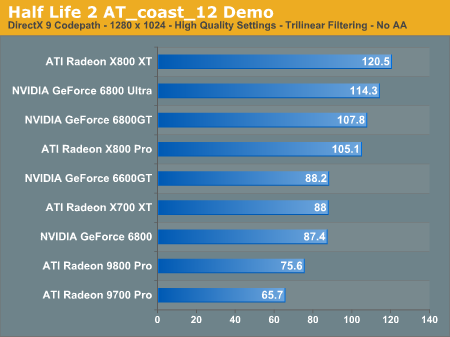
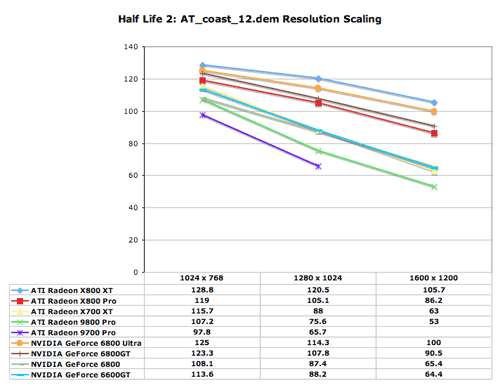










79 Comments
View All Comments
Anand Lal Shimpi - Wednesday, November 17, 2004 - link
Thanks for all of the comments guys. Just so you know, I started on Part 2 the minute the first article was done. I'm hoping to be done with testing by sometime tomorrow and then I've just got to write the article. Here's a list of the new cards being tested:9600XT, 9550, 9700, X300, GF 6200, GF 5900XT, GF4 Ti 4600, GF4 MX440
I'm doing both DX9 and DX8 comparisons, including image quality.
After Part 2 I think I'll go ahead and do the CPU comparison, although I've been thinking about doing a more investigative type of article into Half Life 2 performance in trying to figure out where its performance limitations exist, so things may get shuffled around a bit.
We used the PCI Express 6600GT for our tests, but the AGP version should perform quite similarly.
The one issue I'm struggling with right now is the fact that the X700 XT is still not available in retail, while the X700 Pro (256MB) is. If I have the time I may go back and run some X700 Pro numbers to make this a more realistic present-day comparison.
Any other requests?
Take care,
Anand
Cybercat - Wednesday, November 17, 2004 - link
You guys made my day comparing the X700XT, 6800, and 6600GT together. One question though (and I apologize if this was mentioned in the article and I missed it), did you guys use the PCIe or AGP version of the 6600GT?Houdani - Wednesday, November 17, 2004 - link
18: Many users rely on hardware review sites to get a feel for what technology is worth upgrading and when.Most of us have financial contraints which preclude us from upgrading to the best hardware, therefore we are more interested in knowing how the mainstream hardware performs.
You are correct that it would not be an efficient use of resources to have AT repeat the tests on hardware that is two or three generations old ... but sampling the previous generation seems appropriate. Fortunately, that's where part 2 will come in handy.
I expect that part 2 will be sufficient in showing whether or not the previous generation's hardware will be a bottleneck. The results will be invaluable for helping me establish my minimum level of satisfaction for today's applications.
stelleg151 - Wednesday, November 17, 2004 - link
forget what i said in 34.....pio!pio! - Wednesday, November 17, 2004 - link
So how do you softmod a 6800NU to a 6800GT???or unlock the extra stuff....
stelleg151 - Wednesday, November 17, 2004 - link
What drivers were being used here, 4.12 + 67.02??Akira1224 - Wednesday, November 17, 2004 - link
Jedilol I should have seen that one coming!
nastyemu25 - Wednesday, November 17, 2004 - link
i bought a 9600XT because it came boxed with a free coupon for HL2. and now i can't even see how it matches up :(coldpower27 - Wednesday, November 17, 2004 - link
These benchmarks are more in line with what I was predicting, the x800 Pro should be equal to 6800 GT due to similar Pixel Shader fillrate while the X800 XT should have an advantage at higher resolutions due to it's having a higher fillrate being clocked higher.Unlike DriverATIheaven:P.
This is great I am happy knowing Nvidia's current generation of hardware is very competitive in performance in all aspects when at equal amounts of fillrate.
Da3dalus - Wednesday, November 17, 2004 - link
In the 67.02 Forceware driver there's a new option called "Negative LOD bias", if I understand what I've read correctly it's supposed to reduce shimmering.What was that option set to in the tests? And how did it affect performance, image quality and shimmering?