Power Draw
So far we've determined a couple things. First of all, the Pentium D 805 offers better performance overall in the value segment -- in general application performance it's especially difficult to argue with the second processor core. We've also found that an X2 3800+ is still going to be faster than the best that the Pentium D 805 can muster, especially once you throw in overclocking. In another month, the price disparity will drop from $200 to only $50, so if you're not in any hurry to upgrade you'll be able to get better performance for about the same price. (The cheapest Core 2 Duo chip should also be pretty interesting, though it will be priced slightly higher than the X2 3800+ once it is launched. We'll have to wait to see how that chip overclocks.)
Of course, NetBurst processors have a history of running very hot and requiring a lot of power. They've earned that reputation, but just how big of a difference is there between the various platforms? We measured system power draw with the computer sitting idle at the Windows desktop for 15 minutes or more, and we also tested them under a full load. Full load was achieved by running one or two instances of Folding@Home (depending on whether or not a dual core processor was installed) and then we ran the Splinter Cell: Chaos Theory lighthouse demo.
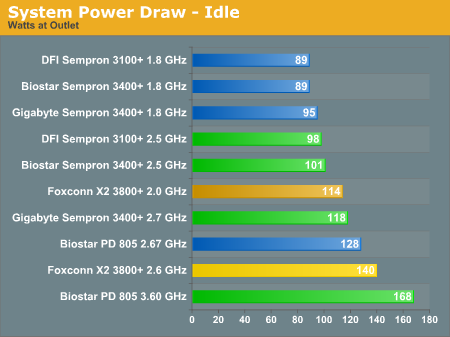
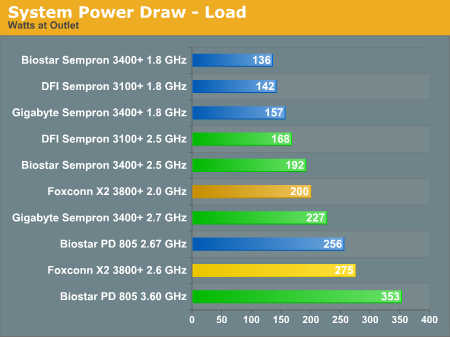
While we didn't provide specific results here, temperatures and noise levels are also impacted by power consumption. Higher temperatures are a given, as most of the power that goes into a computer turns into heat. That in turn requires fans to remove the heat, which leads to higher noise levels. If you're using fans that are always running at full speed, you might not notice the difference, but with most motherboards now sporting temperature controlled fan speeds, lower noise levels are easier to achieve with cooler running components. It is still possible to build a generally quiet computer using a hotter processor, but it ends up costing more.
Not surprisingly, the dual core chips require more power than the single core chips. If you've ever doubted the claims that Pentium D processors make for great space heaters, we have once again confirmed NetBurst's place as one of the toastiest architectures on the planet. The extra 20-80 Watts of power (depending on load and overclocking) that the Pentium 805 consumes relative to the X2 3800+ means that an upgrade to Athlon X2 will pay for itself in a couple years once we get $150 X2 chips -- assuming you run the system 24/7 under a heavy load, which may or may not be likely. Again, we will have to wait for Core 2 Duo to officially launch before we can make any more comparisons to that platform, unfortunately.
Long-term, you are better off buying a more power efficient processor. If you're more interested in short-term savings, however, or if you happen to live in a colder climate where the added heat would be welcomed, the Pentium D 805 is still very attractive. Many of the other Pentium D chips also have great prices, and you also get support for faster bus speeds with chips like the 820 and 930. Most people are going to be concerned with performance first and power requirements second, which makes sense when you consider how many people spend $40 or more per month on high-speed Internet connections. If you're looking to save money but still get a lot of performance, and especially if you run applications that can take advantage of multiple processor cores, the power requirements of the Pentium D are high, but not enough to dissuade us from purchasing the chips. That leads us to our concluding remarks.
So far we've determined a couple things. First of all, the Pentium D 805 offers better performance overall in the value segment -- in general application performance it's especially difficult to argue with the second processor core. We've also found that an X2 3800+ is still going to be faster than the best that the Pentium D 805 can muster, especially once you throw in overclocking. In another month, the price disparity will drop from $200 to only $50, so if you're not in any hurry to upgrade you'll be able to get better performance for about the same price. (The cheapest Core 2 Duo chip should also be pretty interesting, though it will be priced slightly higher than the X2 3800+ once it is launched. We'll have to wait to see how that chip overclocks.)
Of course, NetBurst processors have a history of running very hot and requiring a lot of power. They've earned that reputation, but just how big of a difference is there between the various platforms? We measured system power draw with the computer sitting idle at the Windows desktop for 15 minutes or more, and we also tested them under a full load. Full load was achieved by running one or two instances of Folding@Home (depending on whether or not a dual core processor was installed) and then we ran the Splinter Cell: Chaos Theory lighthouse demo.
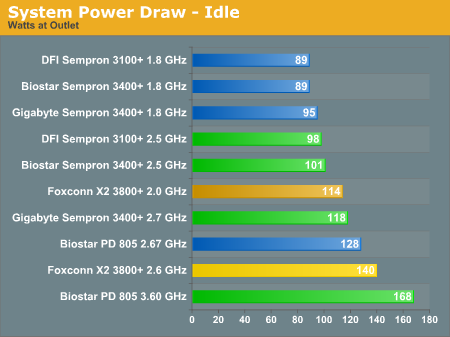
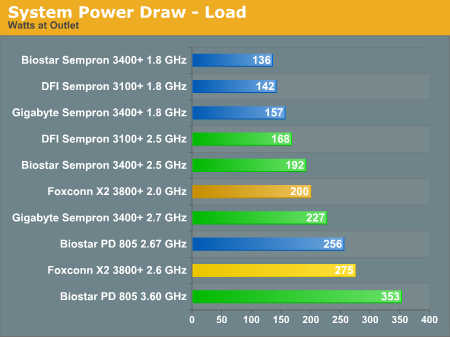
While we didn't provide specific results here, temperatures and noise levels are also impacted by power consumption. Higher temperatures are a given, as most of the power that goes into a computer turns into heat. That in turn requires fans to remove the heat, which leads to higher noise levels. If you're using fans that are always running at full speed, you might not notice the difference, but with most motherboards now sporting temperature controlled fan speeds, lower noise levels are easier to achieve with cooler running components. It is still possible to build a generally quiet computer using a hotter processor, but it ends up costing more.
Not surprisingly, the dual core chips require more power than the single core chips. If you've ever doubted the claims that Pentium D processors make for great space heaters, we have once again confirmed NetBurst's place as one of the toastiest architectures on the planet. The extra 20-80 Watts of power (depending on load and overclocking) that the Pentium 805 consumes relative to the X2 3800+ means that an upgrade to Athlon X2 will pay for itself in a couple years once we get $150 X2 chips -- assuming you run the system 24/7 under a heavy load, which may or may not be likely. Again, we will have to wait for Core 2 Duo to officially launch before we can make any more comparisons to that platform, unfortunately.
Long-term, you are better off buying a more power efficient processor. If you're more interested in short-term savings, however, or if you happen to live in a colder climate where the added heat would be welcomed, the Pentium D 805 is still very attractive. Many of the other Pentium D chips also have great prices, and you also get support for faster bus speeds with chips like the 820 and 930. Most people are going to be concerned with performance first and power requirements second, which makes sense when you consider how many people spend $40 or more per month on high-speed Internet connections. If you're looking to save money but still get a lot of performance, and especially if you run applications that can take advantage of multiple processor cores, the power requirements of the Pentium D are high, but not enough to dissuade us from purchasing the chips. That leads us to our concluding remarks.










56 Comments
View All Comments
JarredWalton - Tuesday, July 18, 2006 - link
I thought about it, but figured for true budget I would go as low as I felt was possible without completely crippling the systems. :)Ealdric - Thursday, July 13, 2006 - link
I would be interested in some more recommmendations for socket 775 mobos with integrated graphics. I don't play gamnes at all, but I will be doing some video editing. I gather what I need is cpu speed and ram. I would like to be able to add a graphics card when/if Vista ever comes along, without having to replace the mobo.Thanks!
mindless1 - Wednesday, July 12, 2006 - link
The article makes some rather contrived presumptions about what a budget PC is, or forgot to put the word "gaming" in the article title.Many don't consider a $200 video card even a budget gaming card so the overall system config looks like a sacrifice of overall system specs and higher price just to game... which is fine if that's what you want but again it's not a budget system, rather a cost-optimized gaming system.
JarredWalton - Wednesday, July 12, 2006 - link
Page 3:"If you're thinking that $140-$195 on a graphics card is far from being a "budget" selection, our reasoning is that you're building a budget PC, but you also want to be able to play games. We assume that most people need a PC in their home these days, so when people consider a gaming PC versus one of the consoles like an Xbox 360, they often end up concluding that the consoles cost a lot less. We figure you're already spending about $500 for a PC whether or not you have a gaming console, so really you're only spending another $150 to turn your PC into something that can play most of today's games. If you would like better video performance, of course, you could also go with a faster graphics card and spend more money. Prices on the 7900 GT cards have dropped to $265 before rebates (about $240 after rebate), so graphics performance scales almost linearly with additional money. If you don't need graphics performance at all, you can of course go with an integrated graphics solution or something cheaper."
I tried to make it clear that the GPU isn't required unless you plan on gaming, though Vista will certainly change things in another 6-8 months. This is one option, and I expect people to read the whole article as advice rather than a firm recommendation. You can use different HDDs (I used WD becuase I had a couple available for benchmarks), GPUs (I had two XFX XXX cards), case, PSU, mobo, etc. In general performance will be similar, so this is a look at what performance you can get for $650 in games... or $500 if you drop the GPU and don't bother with games.
Paladin165 - Wednesday, July 12, 2006 - link
Everyone here seems to be mentioning WD hard drives, but I just had one fail on me after barely more than one year. It was one of their 1 year warranty drives too =(. So I replaced it with the Seagate Barracuda 7200.10 ST3320620AS 320GB with perpendicular recording. In reviews it has very high peak data transfer rates, and its only about $20 more than the WD 250 GB mentioned in the article, and it has a 5 year warranty.Also I was wondering if anyone had any ideas about how to build a case like Dell's big Optiplex cases. They are set up where the whole front and back of the case is perforated, the HS on the CPU is huge and has a 120mm fan on the side which pulls air right in the front of the case and right out the back. These things don't make a whisper, we have whole labs full of them at my university and they are completely silent. Does anyone know of a cheap case and HS with this kind of design?
DrMrLordX - Tuesday, July 11, 2006 - link
Not a bad article, but I don't understand the point. This is about the worst possible time to be building a new system, much less speccing one out with available parts. Unless that motherboard on the 805 system is Conroe-ready, I would't touch it with a 10-foot pole. Buying an 805 now is foolish on many different levels. The 915 is coming, and the 805 will be getting a price cut. X2s will be getting price cuts, too.JarredWalton - Tuesday, July 11, 2006 - link
Part of the idea is to cover X2 performance prior to the price cut. 915 isn't dramatically different (a bit faster, but really a budget PC is rarely bottlenecked by CPU unless you are doing serious number crunching). I'm certainly not suggesting people go out and buy right now, but given that we will be putting out reviews of Core 2 Duo soon, I figured a nice non-NDA look at the budget sector might be interesting. Anyway, Intel isn't really coming out with any truly *new* budget chips (i.e. based off of Core architecture) for a while, and the only thing on the horizon for AMD budget right now is price cuts (AFAIK).Calin - Wednesday, July 12, 2006 - link
I agree with that - the only thing that will change for the sample systems will be the price (maybe better mainboards). As Intel will have little production (about 30% of total) of the new microprocessors, they will probably be reserved to the likes of Dell, and retail market will see little availability and higher prices. Not at all something for the budget machines.Mozee - Monday, July 10, 2006 - link
Recently I've done a little looking around to see what kind of a budget gaming system I could build relatively cheap. Take a look at this little setup:(All parts priced at Newegg.com, except optical drive and case borrowed from article)
Processor: AMD Athlon 64 - 3800+ (2.4ghz/512k) Socket AM2 $141.99
Motherboard: MSI K9N NEO-F Socket AM2 (AMD 550 Chipset) $ 78.99
Graphics Card: eVGA e-GeForce 7600GT PCI-e 256MB $169.99
Hard Drive: Western Digital Caviar RE WD2500YD 250GB $ 84.99
Memory: GeiL GX21GB5300LDC DDR2-667 Dual Channel Kit $ 91.29
2x512MB 4-4-4-12
Optic Drive: NEC 3550A 16X DVD+/-RW $ 35.00
Case/PSU: Generic case with iCute 400W PSU $ 50.00
____________________________________________________________________________
Total Cost: $652.25
I picked the WD hard drive after the strong showing it had in a recent Anandtech article. The eVGA card wasn't the absolute cheapest 7600GT I found, but with a listed stock speed of 780/1560 nothing cheaper offered better than 700/1400 stock. If you would rather pick DDR2-800, I found Patriot eXtreme PDC21G6400LLK DDR2-800 1GB 4-4-4-12 sticks at NewEgg.com for $112.99, or the same in a 2x512MB kit for $117.99
Just some food for thought for anyone looking to build a budget gaming box.
kmmatney - Monday, July 10, 2006 - link
That's a pretty good setup. I'd save $30 or so and get an Athlon 64 3500+ Orleans, which only runs 200 MHz slower and can easily overclock. If you go down to a 3200+ in the cpu, you could possibly save enough money to get to a better class of graphics card - too bad there's no upgrade you can go to in the $200 price range (maybe the X1800GTO).