Acer AL2216W: a worthwhile compromise?
by Jarred Walton on March 10, 2007 3:00 PM EST- Posted in
- Displays
Response Times and Buffering
A topic that almost always comes up as a problem with LCDs is their slower response times relative to CRTs. There's no doubt that even the best LCDs still exhibit some slight pixel smearing, but the vast majority of users are okay with the level of performance we have available now. Image retention on your retinas also occurs to some extent, so even if you can completely eliminate the smearing effect at the display level you won't necessarily see a perfectly crisp transition.
Besides lag at the pixel level, there has also been discussion of late about a buffering lag that occurs within the LCD before the image is ever sent to the panel for output. This can be particularly noticeable on some HDTVs when connected to a computer, as HDTVs will often do a significant amount of image processing. Whether or not delays are caused by the internal circuitry or by the LCD crystal matrix taking a moment to align itself isn't really important; the end result is what matters, so a display that updates quicker is usually preferred, especially by gamers. We glossed over this issue in the previous reviews, but with five LCDs reviewed we can now take a closer look and see if there's any merit to claims of better response times.
The Dell 2407WFP and Gateway FPD2485W LCDs advertise 16ms TrTf and 6ms GTG response times. The older Dell 2405FPW comes with a 12ms TrTf and 16ms GTG response time, which is sort of the opposite of what we see on most current displays. The 3007WFP also lists both types of response times: 14ms TrTf and 11ms GTG. The Acer AL2216W comes with the fastest advertised response time of these displays, boasting a 5ms GTG response time, but it doesn't explicitly state a TrTf value. There are of course other LCDs that are rated even faster, and ratings aren't always accurate, so let's see how these displays compare in practical use.
We used the Dell 2407WFP as the "baseline" display, so it is on the left in all of the following images. We then started the first game demo from 3DMark03 and took numerous pictures, after which we selected the best and worst case results that we could find. With all of the LCDs running a 60 Hz refresh rate, new frames are sent to the display every 0.017 seconds, so that's our granularity. Pay attention to the value of the Time field in the following screenshots, as that will show whether the two displays are showing the same frame or not. The best-case picture is shown on the left and the worst-case is on the right; these are two samples selected out of dozens of images for each pairing of monitors.
We only chose one image for the FPD2485W, and other than the difference in display brightness, the two screens appear to be virtually identical. Sorting through dozens of pictures, we couldn't find any where the 2407WFP and FPD2485W showed differing content. Those two displays, at least, are a tie when it comes to image response times - including any issues with image buffering. Of the remaining displays, only the 2405FPW is any slower than the 2407WFP, and not by much.
The Acer AL2216W ends up being the best display out of those tested when it comes to image response times - or at least the lack of buffering. The 3007WFP also appears to be slightly faster than the 2407WFP. One thing not immediately visible in the above images, however, is that while the Acer display does not appear to suffer from any image buffering, response times on certain pixel color transitions are slightly worse than the 2407WFP. There were a couple of images where we could see three instances of an object on the AL2216W versus only two images on the 2407WFP.
Having said all that, we never noticed any of this during subjective testing, and it was only when we resorted to using a camera that we could capture the slight differences between the displays. Maybe it's just that we're getting old, but our eyes don't seem to be bothered by a difference of 0.017 seconds. We strongly feel that most people won't have a problem with the slight image smearing that occurs on these LCDs, but this is something that will vary by individual. If you know you are bothered by image smearing, try out a display in person to see if it's suitable for your needs.
A topic that almost always comes up as a problem with LCDs is their slower response times relative to CRTs. There's no doubt that even the best LCDs still exhibit some slight pixel smearing, but the vast majority of users are okay with the level of performance we have available now. Image retention on your retinas also occurs to some extent, so even if you can completely eliminate the smearing effect at the display level you won't necessarily see a perfectly crisp transition.
Besides lag at the pixel level, there has also been discussion of late about a buffering lag that occurs within the LCD before the image is ever sent to the panel for output. This can be particularly noticeable on some HDTVs when connected to a computer, as HDTVs will often do a significant amount of image processing. Whether or not delays are caused by the internal circuitry or by the LCD crystal matrix taking a moment to align itself isn't really important; the end result is what matters, so a display that updates quicker is usually preferred, especially by gamers. We glossed over this issue in the previous reviews, but with five LCDs reviewed we can now take a closer look and see if there's any merit to claims of better response times.
The Dell 2407WFP and Gateway FPD2485W LCDs advertise 16ms TrTf and 6ms GTG response times. The older Dell 2405FPW comes with a 12ms TrTf and 16ms GTG response time, which is sort of the opposite of what we see on most current displays. The 3007WFP also lists both types of response times: 14ms TrTf and 11ms GTG. The Acer AL2216W comes with the fastest advertised response time of these displays, boasting a 5ms GTG response time, but it doesn't explicitly state a TrTf value. There are of course other LCDs that are rated even faster, and ratings aren't always accurate, so let's see how these displays compare in practical use.
We used the Dell 2407WFP as the "baseline" display, so it is on the left in all of the following images. We then started the first game demo from 3DMark03 and took numerous pictures, after which we selected the best and worst case results that we could find. With all of the LCDs running a 60 Hz refresh rate, new frames are sent to the display every 0.017 seconds, so that's our granularity. Pay attention to the value of the Time field in the following screenshots, as that will show whether the two displays are showing the same frame or not. The best-case picture is shown on the left and the worst-case is on the right; these are two samples selected out of dozens of images for each pairing of monitors.
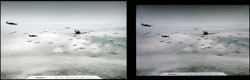 |
 |
| Acer AL2216Wbd | |
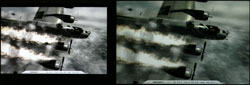 |
 |
| Dell 3007WFP | |
 |
| Gateway FPD2485W |
 |
 |
| Dell 2405FPW | |
We only chose one image for the FPD2485W, and other than the difference in display brightness, the two screens appear to be virtually identical. Sorting through dozens of pictures, we couldn't find any where the 2407WFP and FPD2485W showed differing content. Those two displays, at least, are a tie when it comes to image response times - including any issues with image buffering. Of the remaining displays, only the 2405FPW is any slower than the 2407WFP, and not by much.
The Acer AL2216W ends up being the best display out of those tested when it comes to image response times - or at least the lack of buffering. The 3007WFP also appears to be slightly faster than the 2407WFP. One thing not immediately visible in the above images, however, is that while the Acer display does not appear to suffer from any image buffering, response times on certain pixel color transitions are slightly worse than the 2407WFP. There were a couple of images where we could see three instances of an object on the AL2216W versus only two images on the 2407WFP.
Having said all that, we never noticed any of this during subjective testing, and it was only when we resorted to using a camera that we could capture the slight differences between the displays. Maybe it's just that we're getting old, but our eyes don't seem to be bothered by a difference of 0.017 seconds. We strongly feel that most people won't have a problem with the slight image smearing that occurs on these LCDs, but this is something that will vary by individual. If you know you are bothered by image smearing, try out a display in person to see if it's suitable for your needs.










32 Comments
View All Comments
kmmatney - Saturday, March 10, 2007 - link
I have the display and am happy with it. While I could easily nitpick away at various details, it's a great LCD at the $300 price point. However if I was buying a 22" TN display now, I'd go for the Dell 22" model. It has a much nicer stand, and looks better overall.rqle - Saturday, March 10, 2007 - link
Excellent setup on the viewing angle!