Cooler Master GeminII: Performer or Poser?
by Wesley Fink on April 30, 2007 2:00 AM EST- Posted in
- Cases/Cooling/PSUs
Scaling of Cooling Performance
While the noise levels varied widely among the four fan configurations tested with the Cooler Master GeminII, the actual cooling performance was very similar across all fan configurations. For that reason, scaling performance will only be charted with the Noctua dual fan configuration, which exhibited the lowest noise with cooling efficiency comparable to the high-output fan configurations. The lower the line for a cooler (representing lower temperatures) the more efficient that cooler is at cooling.
At 2.93GHz the retail HSF is running at 41C, compared to 30C with a typical GeminII dual-fan configuration. This is not the best performance seen in our tests at idle, but it is competitive with the top coolers tested so far. This is a delta of 11C. The delta becomes greater as the overclock increases. At 3.73GHz the idle with the retail fan is 56C compared to the Gemini II at 39C - a delta of 17C. The cooling performance of the Gemini II is much better than the Intel retail cooler at idle, but the Gemini II does not reach the same cooling levels seen in the Thermalright coolers or the Tuniq 120.
Cooling efficiency of the GeminII under load conditions was compared to the retail HSF and other recently tested CPU coolers. Load testing can be very revealing of a cooler's efficiency. A basically flat line, particularly from 3.73GHz upward, indicates the cooler is still in its best cooling range. A line that is increasing rapidly indicates a cooler nearing the end of its ability to cool efficiently. Lines which parallel the best coolers over a range of values indicate similar efficiency slopes.
The GeminII is very efficient in cooling in the 2.93GHz to 3.73GHz overclock range. It continues on to a highest overclock of only 3.83GHz, which is well short of the 3.90GHz to 3.94GHz most of the top coolers in our testing have achieved. However, the sharp slope of the line from 3.73GHz to 3.83GHz indicates the GeminII is rapidly losing its ability to cool effectively at these higher overclocks. This is surprising, considerably the huge size of the GeminII combined with dual fans. Basically the Gemini II is performing no better than some of the $20 to $30 coolers we have tested.
Compare the GeminII, for example, to the lines for the Thermalright Ultra 120 Extreme and the Monsoon II Lite hybrid air/TEC cooler. Both these coolers have very flat stress performance lines as the overclock rises above 3.73GHz, which suggests they are still efficiently cooling and the CPU has run out of overclock headroom rather than the cooler reaching the limit of what it can effectively cool.
As stated many times, the overclocking abilities of the CPU will vary at the top, depending on the CPU. This particular CPU does higher FSB speeds than any X6800 we have tested, but the 3.9GHz top speed with the top tier heatpipe towers is pretty average among the X6800 processors we have tested with Tuniq cooling. A few of the other processors tested with the best air coolers reach just over 4 GHz, but the range has been 3.8 to 4.0GHz. Stock cooling generally tops out 200 to 400 MHz lower, depending on the CPU, on the processors tested in our lab. The 3.83 GHz with the Gemini II is average at best; we would expect a premium-priced CPU cooler to perform better.
While the noise levels varied widely among the four fan configurations tested with the Cooler Master GeminII, the actual cooling performance was very similar across all fan configurations. For that reason, scaling performance will only be charted with the Noctua dual fan configuration, which exhibited the lowest noise with cooling efficiency comparable to the high-output fan configurations. The lower the line for a cooler (representing lower temperatures) the more efficient that cooler is at cooling.
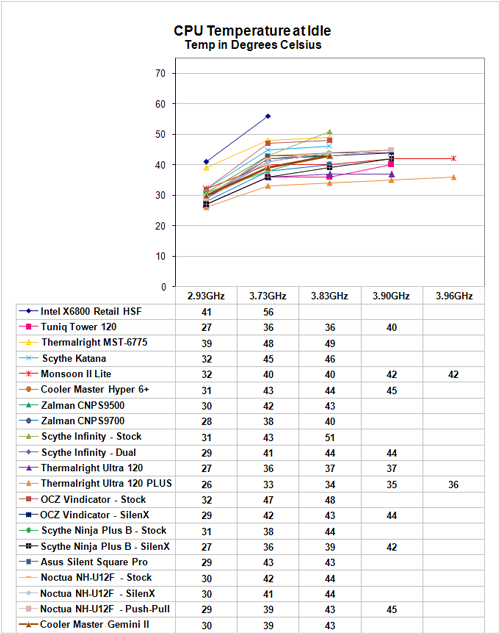 |
| Click to enlarge |
At 2.93GHz the retail HSF is running at 41C, compared to 30C with a typical GeminII dual-fan configuration. This is not the best performance seen in our tests at idle, but it is competitive with the top coolers tested so far. This is a delta of 11C. The delta becomes greater as the overclock increases. At 3.73GHz the idle with the retail fan is 56C compared to the Gemini II at 39C - a delta of 17C. The cooling performance of the Gemini II is much better than the Intel retail cooler at idle, but the Gemini II does not reach the same cooling levels seen in the Thermalright coolers or the Tuniq 120.
Cooling efficiency of the GeminII under load conditions was compared to the retail HSF and other recently tested CPU coolers. Load testing can be very revealing of a cooler's efficiency. A basically flat line, particularly from 3.73GHz upward, indicates the cooler is still in its best cooling range. A line that is increasing rapidly indicates a cooler nearing the end of its ability to cool efficiently. Lines which parallel the best coolers over a range of values indicate similar efficiency slopes.
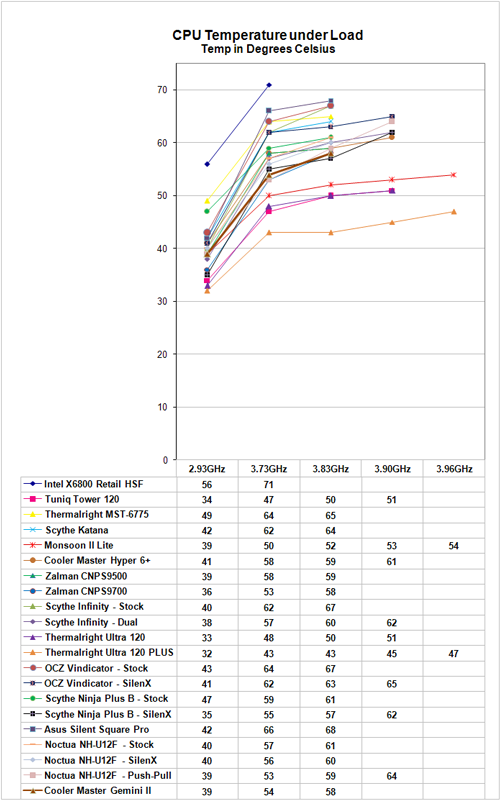 |
| Click to enlarge |
The GeminII is very efficient in cooling in the 2.93GHz to 3.73GHz overclock range. It continues on to a highest overclock of only 3.83GHz, which is well short of the 3.90GHz to 3.94GHz most of the top coolers in our testing have achieved. However, the sharp slope of the line from 3.73GHz to 3.83GHz indicates the GeminII is rapidly losing its ability to cool effectively at these higher overclocks. This is surprising, considerably the huge size of the GeminII combined with dual fans. Basically the Gemini II is performing no better than some of the $20 to $30 coolers we have tested.
Compare the GeminII, for example, to the lines for the Thermalright Ultra 120 Extreme and the Monsoon II Lite hybrid air/TEC cooler. Both these coolers have very flat stress performance lines as the overclock rises above 3.73GHz, which suggests they are still efficiently cooling and the CPU has run out of overclock headroom rather than the cooler reaching the limit of what it can effectively cool.
As stated many times, the overclocking abilities of the CPU will vary at the top, depending on the CPU. This particular CPU does higher FSB speeds than any X6800 we have tested, but the 3.9GHz top speed with the top tier heatpipe towers is pretty average among the X6800 processors we have tested with Tuniq cooling. A few of the other processors tested with the best air coolers reach just over 4 GHz, but the range has been 3.8 to 4.0GHz. Stock cooling generally tops out 200 to 400 MHz lower, depending on the CPU, on the processors tested in our lab. The 3.83 GHz with the Gemini II is average at best; we would expect a premium-priced CPU cooler to perform better.










44 Comments
View All Comments
Martimus - Monday, April 30, 2007 - link
It seems that turning the fans around would make more sense, considering that the airflow through the fins would be the same, but it wouldn't be blowing the hot air back onto the chip like it does in the configuration you show.pannivas - Monday, April 30, 2007 - link
This is a good cooler for an HTPC system. Because it performed OK in cooling (no OC), it's short and can fit in most HTPC cases (106.5mm including fans), and it can also be very silent by using one or two Noctua NF-S12 fans.thanks for the review
Jedi2155 - Monday, April 30, 2007 - link
Wow!Have you been running that CPU @ 1.5875 volts for 24/7 usage or do you just put it that high during your heatsink testing? Is it safe?
I also have a 680i, and have trouble getting 3.6 GHz stable with around 1.55 volts, but I'm afraid of putting it higher than that on my Tuniq 120 as I plan on keeping my CPU for a few years.
Jodiuh - Monday, April 30, 2007 - link
Thanks guys, looks like I'll hang w/ the Tuniq + Scythe SFLEX E for a bit longer and keep cooling the RAM/NB w/ a "wall" of 120's.