Super Talent SSD: 16GB of Solid State Goodness
by Gary Key on May 7, 2007 4:00 AM EST- Posted in
- Storage
Operating System Times
The following tests are designed to indicate the drive's ability to load and shutdown Windows XP along with entering and resuming from hibernation. We will have further test results under Windows Vista with the consumer level SSD products in our next review.
Windows XP Startup and Shutdown
These tests are fairly straightforward with our application timer measuring the time it takes to startup Windows XP from the splash screen until the desktop is visible (BIOS POST times are not included) and the time it takes to shutdown the operating system once the shutdown icon is initiated. We leave Excel and Photoshop Elements open with test files for the shutdown procedure.
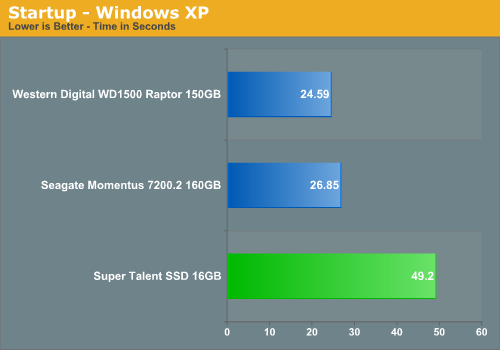
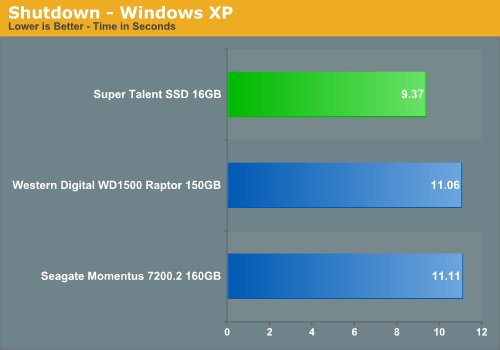
This test is dependent on read speeds for the startup section and we see the effects of the read speeds being capped on the Super Talent drive with it taking twice as long to startup when compared to the hard disks. In our shutdown tests, the SSD unit is about 16% faster thanks to its low latency and data storage method.
Windows XP Hibernate and Resume
Our Hibernate test measures the time it takes for Windows XP to enter hibernation with Excel and Photoshop Elements open with a large spreadsheet and several test images open. The Resume test measures the time it takes for the system to resume to the desktop once the resume screen is initiated.
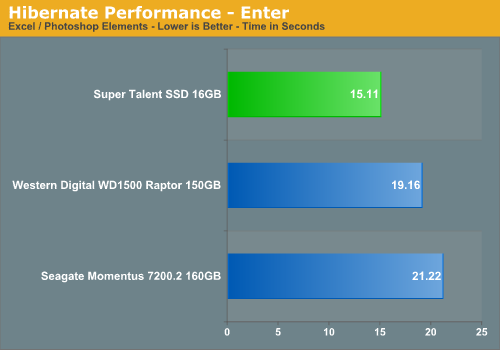
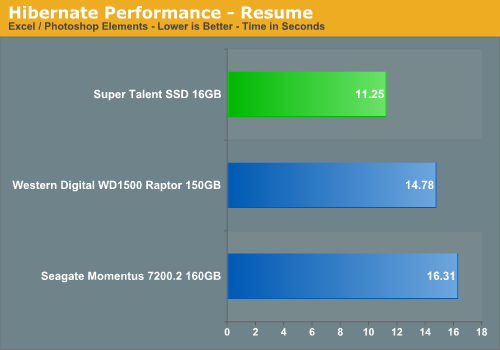
Our SSD unit is able to enter hibernation 22% faster and resume 23% faster. Based upon the advantages of low latencies and always on capability after standby, we expected the results when entering hibernation mode. Based on our previous XP startup results we did not expect the resume results to be quite this good with our Super Talent drive. Our expectations were not based on SSD technology but the specifications of our particular drive sample. The resume results indicate the advantages of the SSD design in not having a mechanical spin-up and seek process along with increased access times in locating files.
The following tests are designed to indicate the drive's ability to load and shutdown Windows XP along with entering and resuming from hibernation. We will have further test results under Windows Vista with the consumer level SSD products in our next review.
Windows XP Startup and Shutdown
These tests are fairly straightforward with our application timer measuring the time it takes to startup Windows XP from the splash screen until the desktop is visible (BIOS POST times are not included) and the time it takes to shutdown the operating system once the shutdown icon is initiated. We leave Excel and Photoshop Elements open with test files for the shutdown procedure.
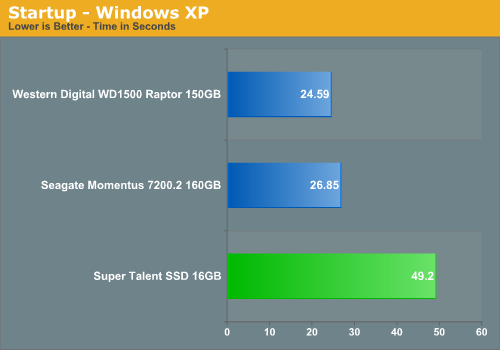
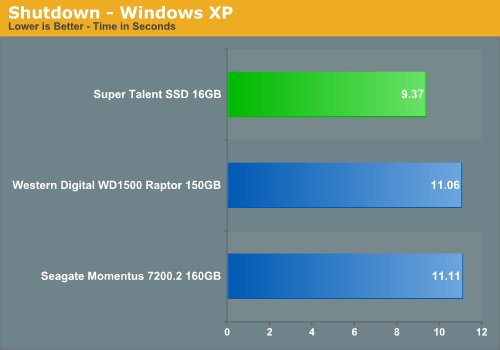
This test is dependent on read speeds for the startup section and we see the effects of the read speeds being capped on the Super Talent drive with it taking twice as long to startup when compared to the hard disks. In our shutdown tests, the SSD unit is about 16% faster thanks to its low latency and data storage method.
Windows XP Hibernate and Resume
Our Hibernate test measures the time it takes for Windows XP to enter hibernation with Excel and Photoshop Elements open with a large spreadsheet and several test images open. The Resume test measures the time it takes for the system to resume to the desktop once the resume screen is initiated.
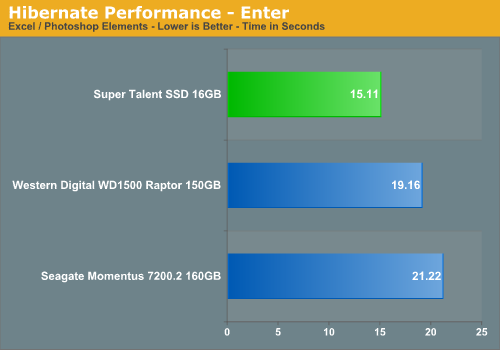
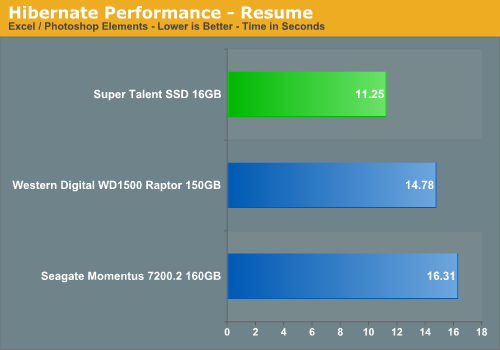
Our SSD unit is able to enter hibernation 22% faster and resume 23% faster. Based upon the advantages of low latencies and always on capability after standby, we expected the results when entering hibernation mode. Based on our previous XP startup results we did not expect the resume results to be quite this good with our Super Talent drive. Our expectations were not based on SSD technology but the specifications of our particular drive sample. The resume results indicate the advantages of the SSD design in not having a mechanical spin-up and seek process along with increased access times in locating files.










44 Comments
View All Comments
JarredWalton - Monday, May 7, 2007 - link
The 100,000 writes is per sector (or whatever the flash block sizes are) of the drive, so even if you're generating thousands of writes per day if the writes are all going to different blocks it becomes much less of an issue. That's what the "proprietary wear leveling algorithms along with built in EDD/EDC functions to ensure excellent data integrity over the course of the drive's lifespan" are supposed to address.Unless you are intentionally rewriting a single location repeatedly, I don't doubt that the drives can last 10 years. Considering I have a lot of normal hard drives fail within five years, that's not too bad. Besides, with the rate of progress it's likely that in the future SSDs will get replaced every couple of years just like today's HDDs.
PandaBear - Thursday, May 10, 2007 - link
With wear leveling, it doesn't matter where you write, it is internally mapped to different physical location each time, so it is 100k write per sector x # of sectors = total # of write you can get out of the entire drive.In this case, a bigger drive buy you more than just space, it buys you extra blocks/sectors that it can cycle through and reduce the wear on every single drives.
Reflex - Monday, May 7, 2007 - link
[quote]That's what the "proprietary wear leveling algorithms along with built in EDD/EDC functions to ensure excellent data integrity over the course of the drive's lifespan" are supposed to address.[/quote]Just to address this specifically, there is no such thing as a 'standard wear leveling algorithm', every flash producer has thier own method of wear leveling, so by default they are all proprietary. I am relatively certain that this company has not come up with something so revolutionary that it would essentially change the entire market as you seem to be implying, if they have I am pretty certain these flash chips would be the industry standard by now. Furthermore, were it any more advanced than the competition, it would not be advertised with a 100k write limitation when the industry standard is 250k writes.
Reflex - Monday, May 7, 2007 - link
I am very aware of how it works. However write operations can happen across several sectors. Once again, consider the market these are intended for. You will NOT get ten years out of one on a typical workstation, it simply will not happen. You will get at least a decade out of one as part of a cash register, assembly line robot, or other industrial/embedded purpose, which is what their statement is all about.You are likely to get one to two years out of one of these, tops. Furthermore, when it fails it will be sudden, and you will not be able to recover your data through conventional means.
I highly suggest you test this before you reccomend your readers to use these things as a main drive. I have tested it extensively myself as part of my job. My email is in my profile if you feel the urge to contact me about this.