What's New: AMD's Catalyst 10.2 & 10.3 Drivers
by Ryan Smith on February 16, 2010 12:00 AM EST- Posted in
- GPUs
10.3: Eyefinity Bezel Correction, Grouping, & Per-Display Controls
Following CrossFire Eyefinity support across the board in Catalyst 10.2, Catalyst 10.3 finally enables per-display color controls - which is particularly handy if you don't have a set of identical displays:
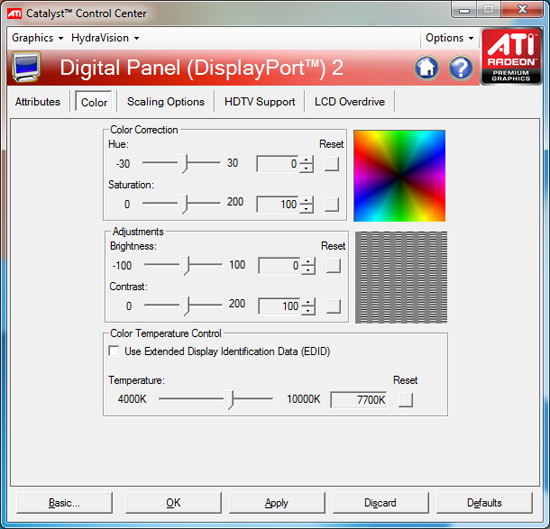
Each display gets color correction, saturation, brightness, contrast and temperature control. To test this I had a triplet of identical Dell 24" displays connected via HDMI, DisplayPort and DVI. An artifact of the premature nature of the drivers was that I couldn't control color temperature on the display connected via HDMI.
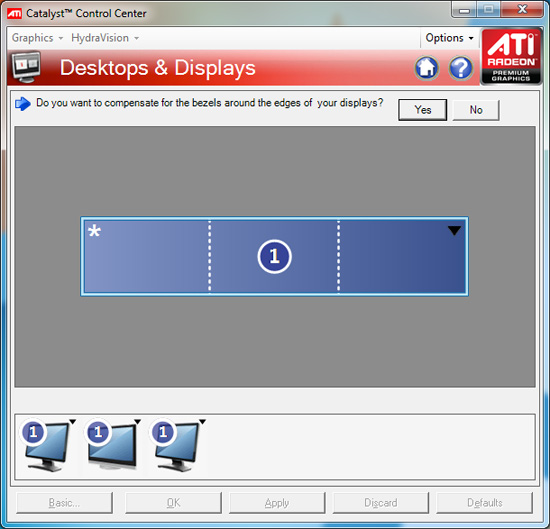
Another feature for users with sub-optimal display setups is bezel correction. If you have particularly thick bezels, or displays of differing bezel thickness, Catalyst Control Center now lets you compensate through a fairly easy to use tool.
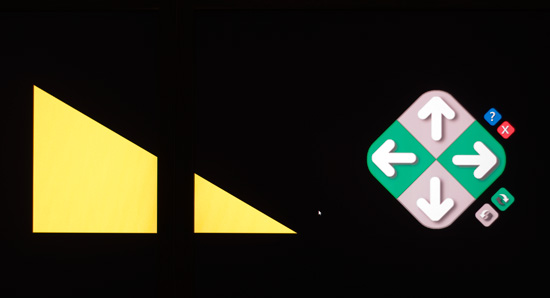
What you're seeing above are two displays, the bezel divides the yellow triangle. Using the controls on the right you adjust to compensate for bezel thickness. Below is what it looks like on all three displays:
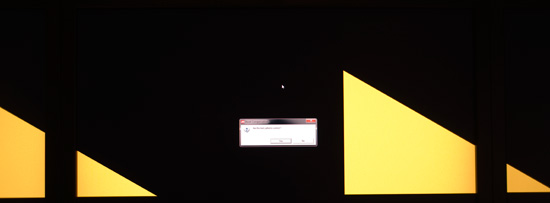
The one key feature that AMD needs to enable support for is real-time aspect ratio correction in games. Unfortunately, despite AMD's efforts, Eyefinity remains something that is poorly supported by many important titles. Yes you'll get full resolution support in most games, but what you'll end up with is a super wide resolution with content stretched to fit it. Currently Widescreen Fixer is one of the best ways to force aspect ratios not properly supported by games.
The easiest way to get around the aspect ratio issues is to simply run in 3x1 portrait mode:

My three 16:10 panels rotated in portrait mode offer a 1.875:1 aspect ratio, not too far off of the 1.6:1 native AR. In landscape mode the aspect ratio is an out of this world 4.8:1 and causes many games to let you play in a very high resolution distorted world:

AMD has apparently done nothing to fix this as recently released titles like Bioshock 2 are simply unplayable in 3x1 Landscape Eyefinity mode. The most important Eyefinity feature we're lacking is developer support at this point. AMD has had a tremendous headstart over NVIDIA in the DirectX 11 GPU generation, to not have this working by now is unacceptable.
The final Eyefinity features supported by Catalyst 10.3 are support for multiple groups and fast switching between Eyefinity modes. Multiple Eyefinity groups could be used to support configurations like one single large surface made up of two monitors and one additional monitor as a desktop extension. This becomes more useful as you get into 4, 5 and 6 display configurations which should be enabled sometime this year.
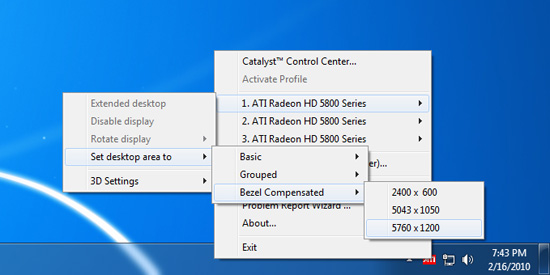
It's pretty quick to switch between cloned and single large surface display mode (in case you're tired of your start menu being multiple feet to your left but still want to keep the immersive gaming mode). Just a right click and an unnecessarily deep couple of menus and you're there.
You're also supposed to be able to define profiles that include your Eyefinity configuration, to allow you to switch between 3x1 and 1x3 for example if you happen to be some sort of crazyperson and like to reorganize your monitors frequently. Unfortunately neither groups nor profile switching worked reliably for me. The last profile I would create seemed to overwrite the previous one. AMD has until March to finalize the drivers, so I'm guessing these bugs will be gone by then (famous last words).










75 Comments
View All Comments
KoVaR - Wednesday, February 17, 2010 - link
AMD already has working support for OpenCL.All you need is to install STREAM™ package located here http://developer.amd.com/gpu/ATIStreamSDK/Pages/de...">http://developer.amd.com/gpu/ATIStreamSDK/Pages/de...
velis - Friday, February 19, 2010 - link
...Which I did.
However, that doesn't help me distribute my OpenCL app, does it?
I need EVERYONE to have the SDK installed if they want to see what I have made.
Which currently isn't such a big problem since most apps (including mine) are in development stage.
But lacking end-user drivers this just means that no app can go final right now.
Not to even mention that many developers simply skip OpenCL ports of their work (also) because half the world couldn't use such optimizations.
leexgx - Thursday, February 18, 2010 - link
But you Must make an account that most users are not going to doOpenCL and Direct compute should be part of the drivers (maybe physx as well but not as important)
dzoni2k2 - Wednesday, February 17, 2010 - link
AMD already has OpenCL drivers for a while. You just have to download them separately.If that is so very hard for you to do, you don't really need OpenCL that badly.
Griswold - Wednesday, February 17, 2010 - link
LoL, what do YOU need opencl for anyway...?mariush - Wednesday, February 17, 2010 - link
I'm just dissapointed that they had to change the installer and make it NOT work on Windows 2003.Yes, Windows 2003 is officially unsupported but the drivers and software installed with no problems with all the previous setup packages. Now, the setup doesn't install anything.
I managed to install the driver manually unpacking the driver only setup and using "Update driver" in the control panel but the software was a no go.
mariush - Wednesday, February 17, 2010 - link
Yeah... so new 10.3 drivers posted and the setup still ignores Windows 2003... it only updates the "Installation Manager" and doesn't show anything else.So back to unpacking the "driver only" pack, Update driver from the Control Panel and install CCC from the 9.10 setup which has the old installer.
ltcommanderdata - Wednesday, February 17, 2010 - link
While I do appreciated ATI's dedication to monthly driver releases, it does sometimes seem to me that they sacrifice breadth and length of support for it. For example, ATI no longer offering unified driver releases or official Windows 7 support for DX9.0c GPUs of the X1000 series whereas nVidia still fully supports even their first gen 6000 series in unified driver releases and the latest OSs. It does make me worry whether/when my newer ATI GPUs will have their driver support curtailed, likely earlier than similar gen nVidia cards.I haven't heard that Windows 2003 support was so finicky though. Even for newer gen DX10 or better ATI GPUs?
mariush - Wednesday, February 17, 2010 - link
It's a 4850, and as I said 9.12 drivers work fine.It's just the stupid installer they recently use. You actually install an "Install Manager" and then when you try to install anything, the setup actually extracts itself in a temporary directory and starts the "Install Manager" which goes on to show a list of components that can be installed from this setup package and the list of components is empty... because it does the stupid OS check now.
Every driver and CCC worked perfectly so far on 2003 as they should - basically they're the same drivers as XP.
qwertymac93 - Wednesday, February 17, 2010 - link
old graphics cards like the 1xxx series are both too slow and too old to play new games, and by now there should be little if any software problems. 1xxx series based laptops do not need new drivers as they work fine as is and supporting them would make new drivers take longer to make, taking away from new features in newer cards. i think that most people with 4xxx and 5xxx notebooks would be pretty pissed if they had to wait another month for better support and features because some guy with his 5 year old laptop wants to play unreal tournament 2004 5% faster.