ABIT KT7A-RAID Socket-A KT133A ATX
by Mike Andrawes on January 21, 2001 11:31 PM EST- Posted in
- Motherboards
Still uniquely ABIT
ABIT really made the KT7-RAID very unique when they first released the board back in July, with features like SoftMenu III, Ultra ATA 100 IDE RAID, and a HSF unit on the North Bridge, all of which made the KT7-RAID really stand out from the crowd. Even at this point, some of these features are still capable of making the KT7A-RAID a very impressive solution.
The most important feature ABIT brought us has to be SoftMenu III. Its fully jumperless ability makes the overclocker’s life much easier. Go into the SoftMenu III control panel in the BIOS and you pretty much have every imaginable option at your fingertips. Provided that you already have your AMD CPU unlocked, you can easily adjust the multiplier ratio from 5 to 12.5x.
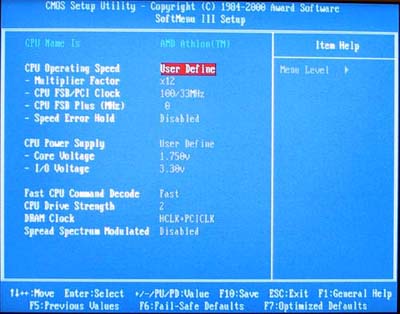
The FSB frequency adjustment is a little more complicated. It works like this: You first have to choose from a list of preset FSB frequencies from the “CPU FSB/PCI Clock” field. The frequencies available in this list are 100 / 101 / 103 / 105 / 107 / 110 / 112 / 115 / 117 / 120 / 122 / 124 / 127 / 130 / 133 / 136 / 140 / 145 / 150 and 155 MHz. While choosing from this list, the corresponding PCI bus speed the system will be running is also shown. After that, you can use the “CPU FSB Plus (MHz)” field to fine-tune your FSB speed. You can input any values between 0 and 28 and that speed would be added to the preset frequency you have just chosen. For example if you choose the preset speed of 120MHz, you will then be able to use the fine-tune option to select any FSB setting between 120MHz and 148MHz. Therefore, using both fields, you can choose any FSB frequency between 100MHz and 183MHz.
Remember earlier when we mentioned that the KT133A chipset only has a 133-133 FSB-Memory bus ratio setting? ABIT does have a small workaround for that. If you set the preset FSB speed to anything higher than 122MHz, under the “DRAM Clock” field, you will only be able to choose from host clock, which means it will run at the same speed as the FSB. For preset speed of 122MHz and lower, users are able to choose from host clock or host clock + PCI clock for the memory bus. Even if you add an extra 28MHz on top of the 122MHz-preset FSB, the DRAM clock options are still there. You might want to play around with the FSB speed to see what combination can give you the best performance. However, as we will mention in the next section, some other factors may come into play.
ABIT has always targeted the hardware enthusiast’s market, resulting in one of the most feature filled BIOS setups. Our review sample used the newest ABIT WZ beta 01 (dated 12/28/2000) BIOS, and it provided quite a few settings that we definitely appreciated. For starters, users are able to choose the CAS settings for their memory, and they can even set 2-way or 4-way bank interleaving for the memory modules, but those two options are fairly standard now.
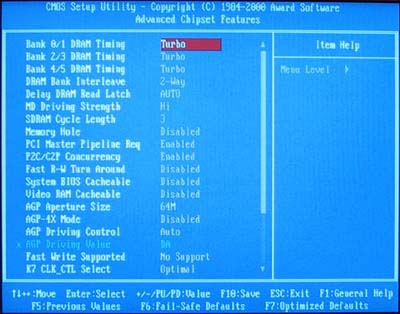










2 Comments
View All Comments
BobbieJohnson - Thursday, February 20, 2020 - link
Best quality hardware is very important in the field of electronics. This is the thing that makes your projects successful and now https://awriter.org/kingessays-com-review/ help students to manage the task. This Anandtech Company is giving you the best electronics equipments at very best rate. These products are good in quality.jselleck893 - Wednesday, September 15, 2021 - link
Awesome company, I think Anandtech is the amazing company that I ever encounter. <a href="https://www.iowacityconcretecontractors.com"&...