ABIT KT7A-RAID Socket-A KT133A ATX
by Mike Andrawes on January 21, 2001 11:31 PM EST- Posted in
- Motherboards
AMD’s latest CPUs produce quite a bit of heat, so cooling is very important to make sure the system is stable. One way to cool the system is to add more fans, and the KT7-RAID provides the most fan headers out of all the KT133/KT133A motherboards. There is a fan header for the HSF unit on the 8363A North Bridge, but on top of that, there are four extra fan headers, one for the CPU, and three others for the extra fans. If used cleverly, this can really pave the way for some optimal cooling for your system.
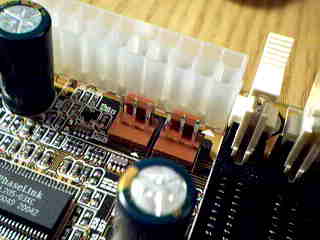
Connectors 1 & 2

#3 and...

...four
People have ‘experimented’ with running a 1GHz Athlon without a heat sink and fan, and in a mere seven seconds, the whole CPU is reduced to toasted transistors. Imagine what would happen if the fan on your HSF unit suddenly stopped working and you didn’t know about it. This is unfortunately the risk that many put their expensive CPUs at without even thinking about it.
ABIT set out to find a solution to this problem and they came up with a self-monitoring system. First of all, you must connect the CPU fan to the FAN1 header. Then the motherboard will monitor the fan every time the system starts running. If the fan does not spin, or the rotation speed is lower than 2000 RPM, the system will shut down automatically.
Users can also choose from a wide range of voltages, both for the CPU core and I/O voltage setting as well. For the CPU core voltage, users can choose from 1.100 - 1.850V in 0.025V increments. For the I/O voltage, users can choose from 3.2 - 3.9V in 0.1V increments. The multitude of core voltage settings should be able to help users pushing their CPUs to the limit when overclocking. Under the PC Health panel in the BIOS, users are able to read the speed of two of the four fans. Users are also able to read the system and CPU temperature under this menu.
The KT7-RAID was known to have very good stability, placing second in our stability tests, topped only by the MSI K7T Pro2. It crashed once during our 24-hour stability stress test, which is quite impressive. With the KT7A-RAID, ABIT put a total of thirteen 2200uF capacitors and eight 1500uF capacitors around the CPU socket, 8363A North Bridge, and the DIMM slots, which is exactly the same as the old design. During our stress tests, the KT7A-RAID crashed a total of two times, slightly more than the KT7-RAID. This may be due to a layout that was not originally designed for 133MHz operation. Then again, two crashes within 24 hours is still very impressive and is likely within the margin of error for these tests. On average we get around five crashes for KT133 motherboards.
Another most important feature ABIT put on the KT7 series motherboards is the HighPoint HPT370 Ultra ATA 100 RAID controller. ABIT has been using this controller in almost all of their recent motherboards. It supports two Ultra ATA 100 channels for a total of four Ultra ATA 100 drives. Together with the two Ultra ATA 100 IDE channels provided by the VIA 686B South Bridge, users would be able to connect a total of eight Ultra ATA 100 IDE devices, which should be more than enough. Of course, the two channels on the HighPoint may be used to run 2-4 drives in a RAID configuration. RAID modes 0, 1, and 0+1 are supported by the HPT370.
However, you should be careful about IRQ sharing with the HPT370 since it shares an IRQ with the fifth PCI slot, so you may encounter a conflict when using that PCI slot depending what is being installed there. The HighPoint controller itself allows IRQ sharing, so if you put in a PCI device that allows IRQ sharing, there should be no problem.
ABIT provides you with a very detailed manual that covers the installation
of the motherboard, CPU, memory, and even IDE devices. The detailed information
on all the jumpers and connectors give users very clear ideas on how things
work. For more advanced users, there are details about BIOS settings so that
you can tweak your system. Last of all, step-by-step graphical instructions
on software and driver installation gives confidence when setting up the software
side of things. ABIT provides a CD with all the software and the drivers for
most environments, so you shouldn’t have any problem setting up the software.
They also include a floppy with the Windows 2000 and Windows NT drivers for
the HighPoint controller, so you can correctly setup the device during setup
of these operating systems.










2 Comments
View All Comments
BobbieJohnson - Thursday, February 20, 2020 - link
Best quality hardware is very important in the field of electronics. This is the thing that makes your projects successful and now https://awriter.org/kingessays-com-review/ help students to manage the task. This Anandtech Company is giving you the best electronics equipments at very best rate. These products are good in quality.jselleck893 - Wednesday, September 15, 2021 - link
Awesome company, I think Anandtech is the amazing company that I ever encounter. <a href="https://www.iowacityconcretecontractors.com"&...